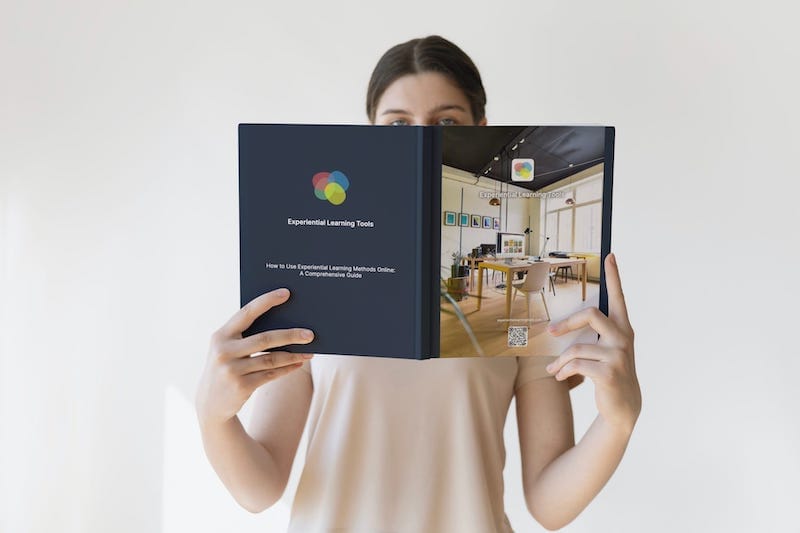Our activities have been designed with a minimum number of participants and a maximum number of participants. These minimums and maximums have been chosen based on years of experience running sessions using the activities on the ELT platform. Any number within this range is fine but what can we do if we have to deliver a session larger than the maximum number of participants for a given activity?
Split it up
If you have too large a group for the online product version you want to use (and have more than 1x product licence), you can simply create more than one Session to start at the same time.
Remember that any Sessions that still show as ‘started’ or are scheduled to start at the same time, will count towards your concurrent product licence limit.
Once you have both sessions set-up, and named appropriately (eg Sessions 1 and 2), you can then add participants to each Session as required. As a general rule, it is better to leave these in draft or planned mode until you are sure you have the correct participants present and ready to participate in each session. This allows for easy changing/editing of each Session due to withdrawals or new additions.
When you are ready to begin simply send out invitations to each session.
If multiple Session/groups are working on the same product, you can brief them in plenary, or move them to separate online break-out rooms and brief them there. Good practice would suggest one facilitator per breakout room, but each Manager would be able to view any Session, and potentially join any corresponding break-out room.
When the activity is complete, you can either begin each review of each Session in the corresponding break-out room (so each Session need not finish at the same time)- but there is often value in bringing groups together in plenary for a ‘compare and contrast’ of learning from each Session.
Remember to end any Session when it is completed, so as to make the licence available again!