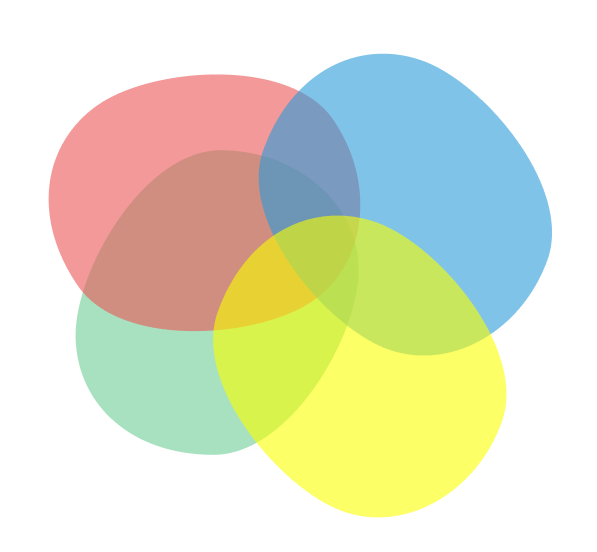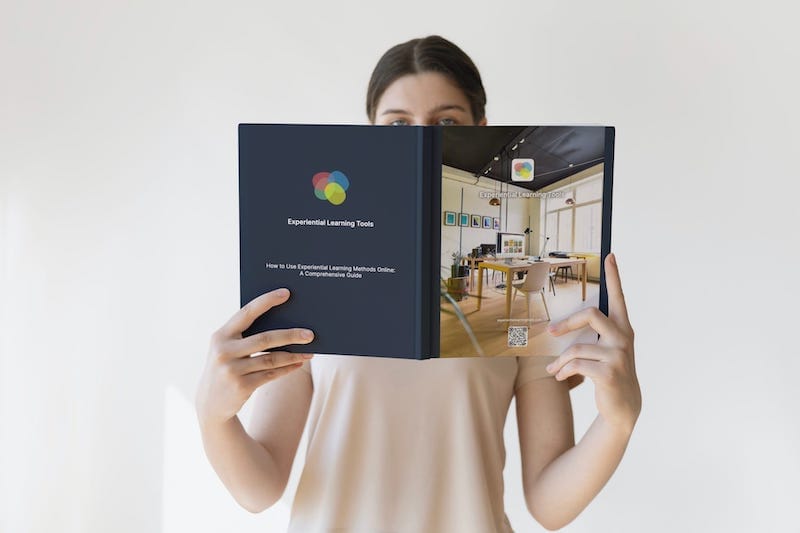- I work in a team of trainers - how will this work for us?
- Each organisation set up can have as many trainers as required, each with their own login. For associates it is possible to set up a single user login they can use as required.
- How many participants can join a session?
- It depends on the activity, as each one has an ideal range of participation group numbers, but typically between 2 and 20 per activity, with multiple concurrent sessions for larger numbers.
- Is there a limit to the amount of sessions I can run?
- No, the licence provides for unlimited users sessions within the agreed number of concurrent sessions purchased.
- Is the learner’s data safe?
- Yes, learners do not need to login to the platform and all email invitations can be deleted on completion of an activity.
- My IT Department is very strict, will this work in our firewall?
- Yes, the platform is hosted on a single secure address using SSL that can easily be whitelisted.
- Do I need to use a specific Video Conference platform?
- No, the platform works independently through any browser access. Your choice of Video Conference provider simply allows access to video / audio conferencing - and potentially instant messaging & the ability to move in/out of smaller groups in break-out rooms.
- Do I need to download any software?
- No, all access is via a browser-based connection for both the trainer and the participants.
- Will this work with different devices?
- Yes, any browser can be used, and most devices including PC, Mac, Tablets and Surface devices - mobile phones are not recommended due to small screen size but can be used for some activities.
- Is it scaleable?
- Yes, there is no limit to the number of learners that can access the platform. And team members can be added as required though our subscription tiers.
- What else is being developed?
- New products are being added regularly and development is continuing through 2023 in terms of trainer support via the platform. We have a large back catalog of physical products we can convert!
- Can someone else set-up the session for the trainer to run?
- Yes and permissions can be granted so any trainer can access any session set-up by any other trainer or administrator.
- Can I use the platform without sending emails to the participants?
- Yes as a back-up or in place of the automated platform email system, individual links can be sent to individual participants via chat or personal/internal email systems.
- Can I make changes to participants at the last minute or even during a session to account for no-shows, leavers and late arrivals?
- Yes, the platform has been designed with this feature in mind - we are trainers first, and technology partners second, so we understand this challenge!
- How do I subscribe and how long do I have to commit for?
- Our subscription tiers are available on our website and can be purchased online using our secure payment prodider Paddle. We offer 12-month subscription period with our subscripton tiers offering plans for companies of various shapes and sizes. Each tier has access to all ELT activties.
- What does 'session feedback' mean?
- For organizations subscribed to our professional or max plans, at the end of a session participants will be invited to provide feedback to the facilitator.
- Can I brand the session so users see my organization's brand identity?
- Yes. Organizations on the Max subscription plan can upload a logo that will be visible to participants when they join and participate in a session.
- What is the relationship with RSVP Design?
- Experiential Learning Tools is a new company created by the founders of RSVP Design, the award-winning training and development company. RSVP Design has been creating and delivering experiential learning activities for over 20 years. Experiential Learning Tools is a new platform that allows us to deliver our activities online, and we are excited to share it with you! If you require physical activities please use the RSVP Design store.