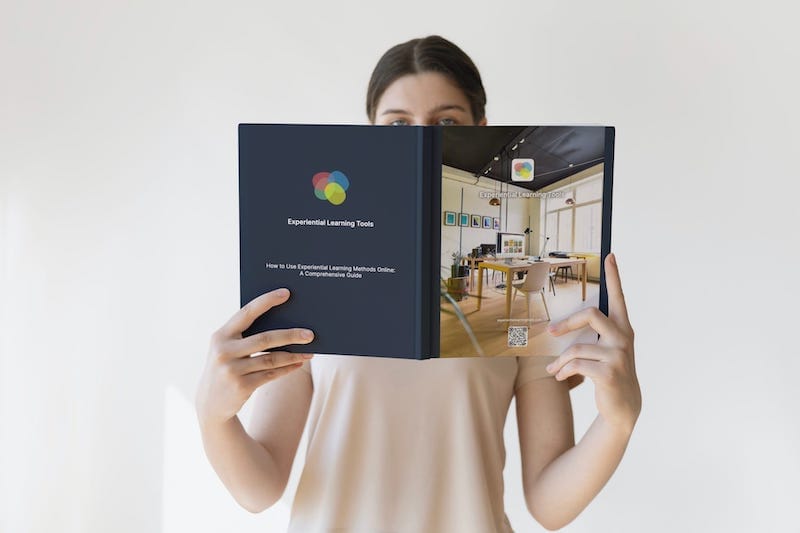Please note the experientiallearningtools.com platform will close on August 31st 2025 and no new product licences are being issued
Session invitation email and opening screen examples that learners receive when joining a session
30th January 2023

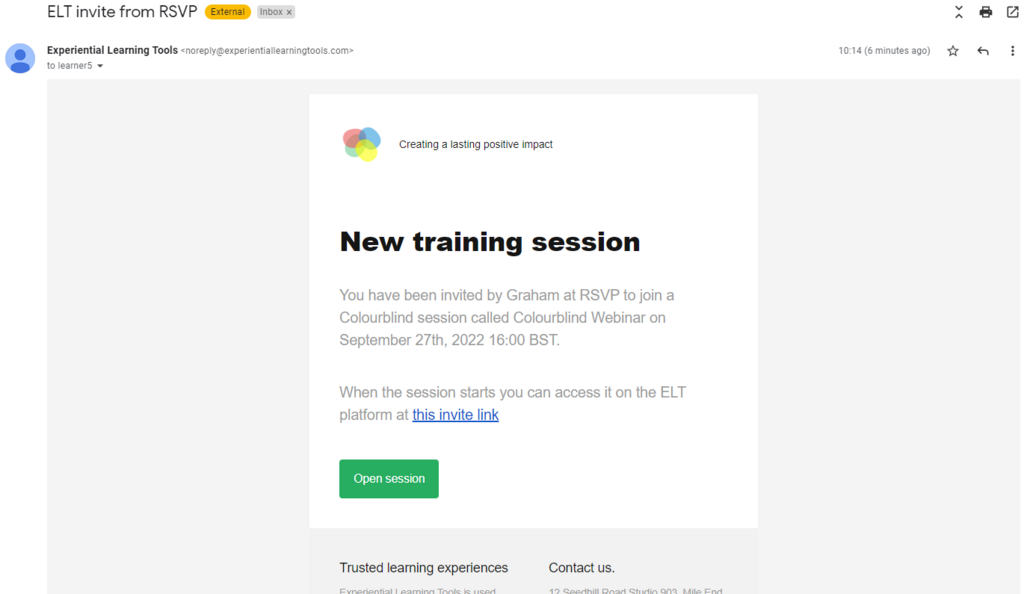
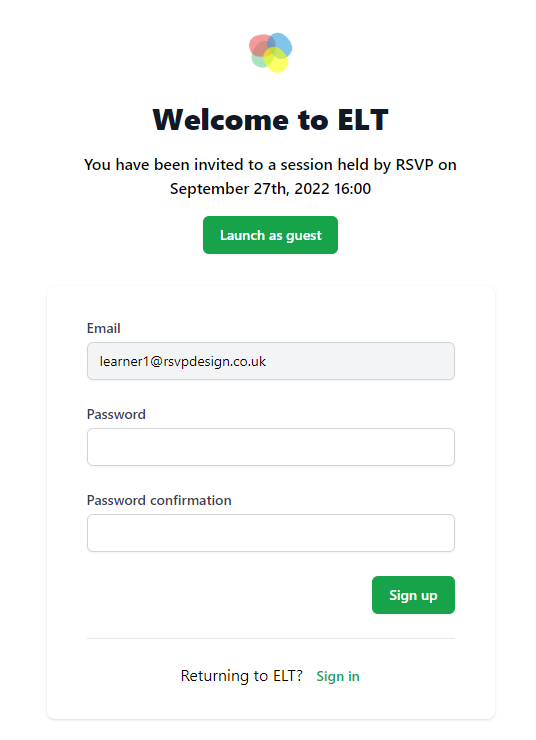
Subscribing to our newsletter not only keeps you updated with our latest activities, tools, and learning strategies, but also gives you a free copy of our eBook - "How to Use Experiential Learning Methods Online: A Comprehensive Guide".
The eBook is packed with insights and strategies to enhance your learning skills.
Subscribe & Get Free eBook