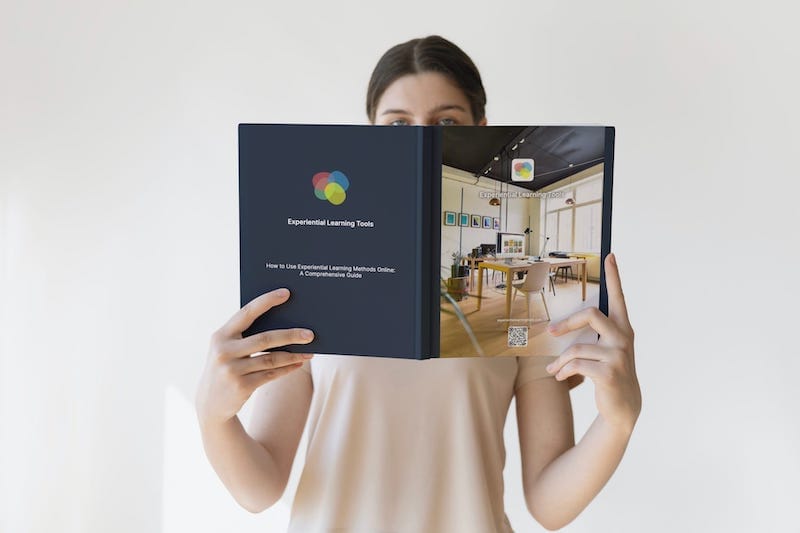In today's digital age, online video calls have become an integral part of our professional lives. Whether you're hosting a team meeting, attending a virtual conference, simply catching up with a colleague or delivering an online training session; ensuring a smooth and professional video call experience is crucial. Here are some expert tips to help you navigate the world of online communication with ease and confidence.
1. Cultivate a Serene Setting:
Finding a quiet, disruption-free zone is paramount. This could be a dedicated workspace or a tranquil corner in your home. Inform family or co-workers about your call timings to minimize unexpected interruptions. If you're in an unavoidably noisy environment, remember to mute yourself when not speaking.
2. Illuminate Your Space:
Good lighting can make a world of difference. Natural light is ideal, so position yourself near a window with soft daylight. Avoid backlighting by ensuring no direct light source is behind you. If natural light is scarce, a desk lamp or ring light can be equally effective.
3. Perfect Your Camera Angle:
Aim for a webcam that's at eye level, creating a straight-on angle. If your device's camera placement is less than ideal (some laptops have the camera down near the keyboard), consider investing in an external USB webcam that can clip on top of your screen or placed on a mount.
4. Prioritize Clear Audio:
Built-in microphones often fall short in delivering clear audio. Opt for a headset or an external microphone for enhanced clarity and better listening.
5. Do a Tech Run-Through:
Always test your equipment before the call. Ensure your camera, microphone, and speakers are in optimal working condition.
6. Strengthen Your Connection:
A stable internet connection is vital. Preferably, use a wired connection or stay close to your Wi-Fi router. Minimize bandwidth usage by closing unnecessary apps and tabs.
7. Set the Right Scene:
Your background speaks volumes. Opt for a tidy, simple backdrop, or use platform features to blur or change your background.
8. Dress the Part:
Even in the comfort of your home, dressing professionally can enhance your confidence and productivity. It's a visual cue that you're in "work mode."
9. Camera On or Off? Your Call:
While video fosters engagement, it's okay to turn off your camera if you're uncomfortable. Effective communication remains paramount, with or without video.
Incorporating these guidelines will not only elevate your video call experience but also bolster your professional image. As we continue to adapt to the digital workspace, it's essential to refine our online communication skills.
We'd love to hear from you! Share your video call experiences, tips, and tricks. What has worked for you when delivering training session online? Let's learn and grow together in this ever-evolving digital landscape.