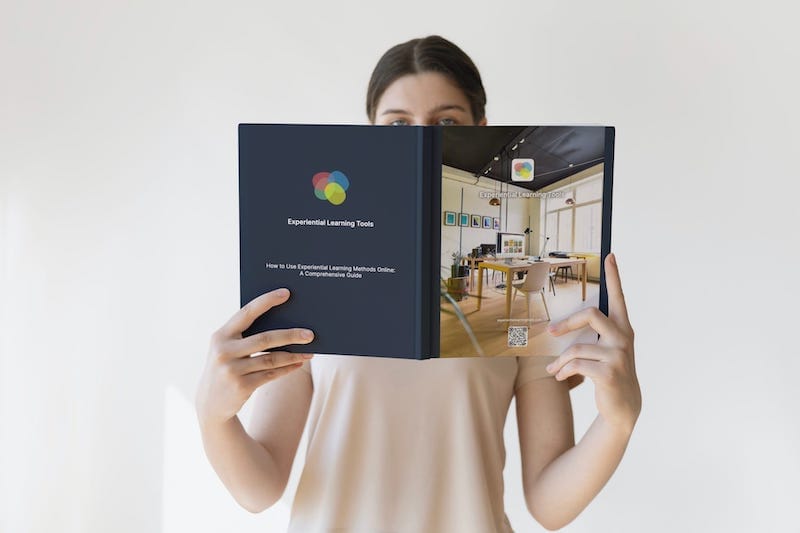We previously explored various
virtual training activities for small groups. What activities can we do when we have a large group on a Zoom/Teams/Meetup call? Keeping large groups engaged can be a daunting task even for the most experienced of trainers. Whether it's a corporate team, a social gathering, or a community event, the challenge remains: how do you create an inclusive, interactive, and enjoyable online experience for everyone involved? Below are some dynamic virtual activities designed to captivate and connect participants, regardless of their number.
Images of OrganisationsWe previously discussed how Images of Organisations was
perfectly suited to virtual training sessions with small groups however it also has a maximum number of participants of 50 (yes fifty) making it ideal for large group calls. The activity can be used to spark deep and meaningful discussion and give structure to what could easily become chaos.
Guided by the facilitator, the first stage asks participants to select cards based on a prompt such as:
Pick a card that reflects how you feel in sprint planning sessions and pick a second card that reflects how you feel at the show and tell
After participants have selected their cards the facilitator can progress to the second phase. In phase two the facilitator will select a participant to be 'on stage' this means all other participants will see their chosen 'hand' of cards and they will be invited to share their feelings and insights. This can be repeated across participants before progressing to a final review phase.
What is a large group?
What does 'large' actually mean? Is twenty large?
If so you could used the widely popular
Colourblind activity for your large group.
Conducting
Colourblind® online allows us to focus on verbal communication in a virtual environment. This game-like activity underscores the significance of precision in language and the power of listening.
Participants are assigned shared automatically and the facilitator is kept informed of what the solution is and who in the group has been assigned which shapes.
To be clear, this activity is a real challenge. Many groups (large or small) fail to reach a successful outcome and that's ok. Be sure to include reflection time into your session and use a 'negative' outcome to review and come up with a plan to improve individual and group communication.
The break out room
Video conferencing platforms like Zoom offer the ability to create breakout rooms. Using this we can run concurrent sessions (this will need some more facilitation help and maybe a wee bit of planning).
So you can actually run multiple concurrent sessions. So for instance with 3 breakout rooms you could host 60 participants in a large group session across 3 Colourblind sessions. Indeed you could use Seeing the Point or Broken Squares from our guide to
small group virtual training sessions in concurrent sessions with breakout rooms.
Get started todayVirtual activities for large groups require creativity, planning, and the right digital tools. Our "Images series" of activities is well suited to large groups. However by leveraging the capabilities of platforms like Zoom, Microsoft Teams, and Google Meet, organisers can use breakout rooms and really leverage any activity available on Experiential Learning Tools.
From team-building challenges to interactive learning sessions and entertainment, there's no shortage of activities to keep large groups connected and engaged, no matter the distance.
You can get started with Experiential Learning Tools today by
subscribing to one of our plans. If you want to talk over your needs for virtual training sessions feel free to get in touch with us at
hello@experientiallearningtools.com.