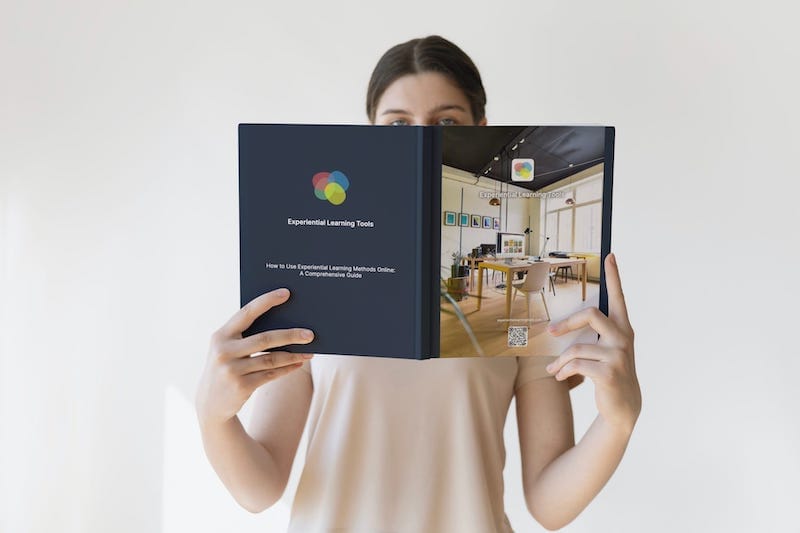To make sure you have best experience possible, we recommend using a modern web browser and device with JavaScript enabled.
Browsers
The platform is designed to run on all modern popular browsers including:
- Google Chrome
- Microsoft Edge
- Safari
- Firefox
DevicesThe best participant experience will be achieved if they have a larger screen and mouse functionality found on desktop and laptop devices (PC, Chromebook, Linux or Mac).
iPad and Tablet devices should work okay for the more static activities where the activity components are just viewed on the screen (Workstations, Colourblind, Emergency Delivery etc) but for activities where participants require a hgiher degree of interactivity and move components around, drag and drop or resize (i.e. Simbols, Seeing the Point etc), then these devices (while supported) are not the best experience due to the complex interactions required.
Again while the devices are technically support and can be used in a pinch we ask users not to use Smartphones to access the activities as the screen size is too small and the participant experience will be poor.
Still need helpIf you are unsure if the browser or devices planned to be used will work then please email
hello@experientiallearningtools.com Or if you have a particular device or browser you would like us to support and we currently don't support
let us know.